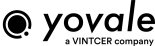Getting started guide
Learn how to create beautiful websites using our drag and drop builder
Using the page builder (1 minute video)
Learn how to use the page builder
- From Page manager click on Add a new page
- Once a new page is added, click on the Edit with Visual Page builder button on top
- start designing your pages like a pro with the best ever website builder
Change Page title, URL and website homepage (44 second video)
Basics of changing page titles, URL’s and setting your homepage
Menu and Navigation design (1 minute video)
Learn how to create and add menu to your website
Learn how to add the Booking and appointments (58 second video)
Activating the booking plugin
Connect your domain
Learn how to connect your custom domain to your Yovale website
Activating e-commerce and adding your first product
Yovale comes with a forked version of most popular e-commerce solution plugin- WooCommerce. But you don’t have to worry about the hosting, commission and expensive pricing as it’s all included in your Yovale subscription.